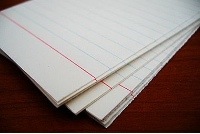Check out Audio Boo for short podcasted audio from your iPhone
I just got back from meeting with Mike Green, an evangelist living outside Tachoma, WA. He and a few other families are involved in planting a new congregation in DuPont, WA (www.dupontchurchofchrist.org). My family and I actually had the pleasure of attending the very first worship service of this newly formed congregation and it was exciting to be there knowing that the Lord's church is active for maybe the first time in that city. Please pray for this new congregation as they reach out to the community with the Gospel.
The next morning Mike and a fellow worker of his met with me to discuss how they might use technology to reach out into the area. We talked about a number of things, but at one point Mike said he liked the idea of recording very short (2 or 3 minute) audio files that he could then use for evangelism issues. Providentially, as I went about looking at new tools and techniques during the week I discovered Audio Boo. Audio Boo does exactly what Mike was asking me about - you can record very short (3 minute maximum) audio clips and post them to the web. The service is very much like Twitter (a little like Facebook) in that you can "follow" certain peoples "boos" and they can follow yours. The downside of this service is that it is for the iPhone only at this point. (I realize that leaves a great many people out of the loop, but it isn't my product.) You simply download the app to your iPhone and set up your free account online and you are ready to Boo! One of the great feature of this service is that you can have AudioBoo automatically "tweet" your posts on your Twitter account and/or post it to your Facebook profile status for others to hear. You will also be able to subscribe to the podcasted Boos through iTunes on any computer. This is certainly a niche product that may not appeal to everyone, but it seems like the potential is there to deliver your message in a new a interesting form.
We'll have to see if this service really takes off or not, but it certainly fits the need that Mike was talking about. I have recorded my first Boo and you can listen to it here. It should also appear in my Twitter posts (@jmhite) and in my Facebook profile. As you can see you can also embed the player into your website or blog.
NON-IPHONE USERS - AudioBoo does provide a service for those without an iPhone (it is called PhoneBoo), but the catch is you have to call a phone number in the UK to make your recording. Obviously not very practical for those of us in the U.S. You can use Skype to call the number and save some coin, but that does cause another link in the chain to keep up with. One of the advantages of the iPhone app is being able to create your audio anywhere, anytime.